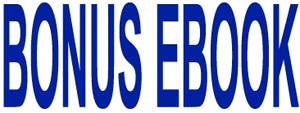Langkah awal yang harus anda penuhi sebelum menuju kesuksesanTraffic Blog dalam bisnis online adalah mencari traffic / pengunjung. Tujuan kita melakukan optimasi, mengeluarkan uang untuk biaya iklan dan berusaha mengupdate konten seoriginal mungkin adalah mengharapkan traffic untuk blog kita. Seberapa pentingkah Traffic bagi blog? Bagi saya sangat penting dan mencari traffic adalah langkah sebelum memulai bisnis online.
Setelah menyelesaikan konsep bisnis online sesempurna mungkin, ada baiknya anda memulai langkah selanjutnya yaitu kembali membuat konsep untuk mendatangkan traffic bagi blog anda. Dan disinilah sebuah proses yang sangat melelahkan dan apabila berhasil melewatinya maka sudah dapat dipastikan 50% bisnis online anda akan berhasil.
Lalu apa saja yang harus kita lakukan untuk mendapatkan traffic tersebut? Entah Targeted Traffic maupun Bulk Traffic. Dalam artikel ini saya coba membagikan beberapa tips meningkatkan traffic blog anda sekaligus membantu proses self branding.
Berikut ini adalah tips meningkatkan traffic anda secara gratis:
1. Search Engine Optimization (SEO)
Sudah sangat banyak penjelasan dan artikel yang membahas tentang Search Engine Optimization, dan tujuan dari SEO adalah untuk mendapatkan Targeted Traffic.
2. Memberikan Sesuatu Secara Gratis
Untuk poin nomor 2 ini membutuhkan proses, karena anda diharuskan menciptakan sesuatu untuk diberikan secara gratis. Contohnya, E-Book gratis, Template Gratis, Wordpress Theme Gratis dan masih banyak lagi.
3. Forum Signature
Forum signature adalah beberapa kata atau kalimat yang terletak di bagian bawah dari hasil postingan anda pada forum. Cobalah untuk aktif di forum sehingga anda mendapatkan reputasi yang baik, sehingga segala atribut yang menempel pada nickname anda akan dilihat termasuk Forum Signature anda.
4. Blogwalking
Blogwalking adalah membuat komentar pada sebuah artikel di blog lain. Ada beberapa tujuan para blogger melakukan Blogwalking diantaranya mencari teman, mengomentari artikel, mencari backlink dan juga mengharapkan kunjungan balik, dan dari kunjungan balik inilah anda mendapatkan traffic.
5. Membuat Artikel yang Mengundang Kontroversi
Cobalah untuk membuat sebuah artikel yang mengundang kontroversi dan sedang mengikuti trend saat ini dan sebarkan tulisan anda melalui blogwalking, forum ataupun social bookmarking.
6. Aktif di Yahoo Answer
Yahoo Answer merupakan layanan tanya jawab yang diberikan oleh Yahoo! secara gratis. Anda dapat memanfaatkan layanan ini untuk meningkatkan traffic blog anda dengan cara aktif menjawab pertanyaan yang diberikan dan menyertakan link blog anda.
7. Banner dan Link Exchange
Ini berarti anda menukar link atau banner anda dengan blog lain dengan syarat anda harus menampilkan link atau banner blog lain di blog anda.
8. Membuat Profil di Amazon
Tujuannya bukan untuk bisnis online di Amazon, melainkan anda aktif mereview segala product yang ada di amazon, setiap review akan mendapat perhatian dari para pengunjung web yang melihat product tersebut.
9. Membuat Unique Video
Cobalah untuk membuat video lucu dan unik yang dapat menarik ribuan viewer. Sertakan url blog anda pada awal dan akhir video tersebut.
10. Mintalah Blog anda di Review
Bergabunglah pada forum-forum Web Development seperti Digitalpoint, Sitepoint, V7N dan lain sebagainya. Masuklah ke kategori Web Review dan mintalah blog anda direview.
Sebenarnya ada banyak Tips Meningkatkan Traffic Blog, namun kali ini saya hanya membagikan 10 saja dan cobalah untuk aktif mengimplementasikan 10 Tips tersebut.
Beberapa web yang dapat membantu anda.
Submit E-Book Gratis
1.
www.ebook2u.com
2.
www.scribd.com
3.
www.wisdomebooks.com
4.
www.getfreeebooks.com
5.
www.published.com
Q&A Website
1. qna.live.com
2. askville.amazon.com
3.
www.answerbag.com
4.
www.yedda.com
Banner & Link Exchange
1.
www.build-reciprocal-links.com
2.
www.free-link-exchange.biz
3.
www.rankpromoters.com